Support Home > Import & Export Shipping >
Upload Export Documents for your Shipment
Uploading your shipping documents or customs declarations is now easier than ever with ShipNerd. Follow the simple steps below to securely upload your required documents directly to your selected courier.
Please note: ShipNerd is not responsible for verifying the accuracy or validity of the documents you upload. To ensure your shipment complies with all regulations, we strongly recommend consulting a licensed customs broker or trade compliance specialist if you’re unsure of what to include or how to complete your documentation.
Step One: Open My Shipments
Navigate to the “My Shipments” tab on ShipNerd
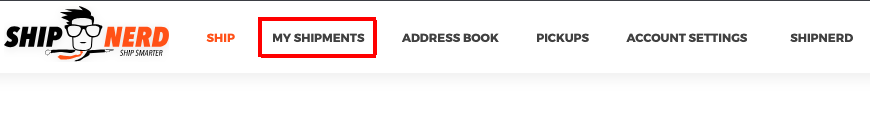
Step Two: Expand Order Information
Locate your shipment in “My Shipments” and then click the “i” in the actions column to expand the order information.

Step Three: Upload Documents
Once expanded, click on “Upload Documents” to begin uploading customs information.
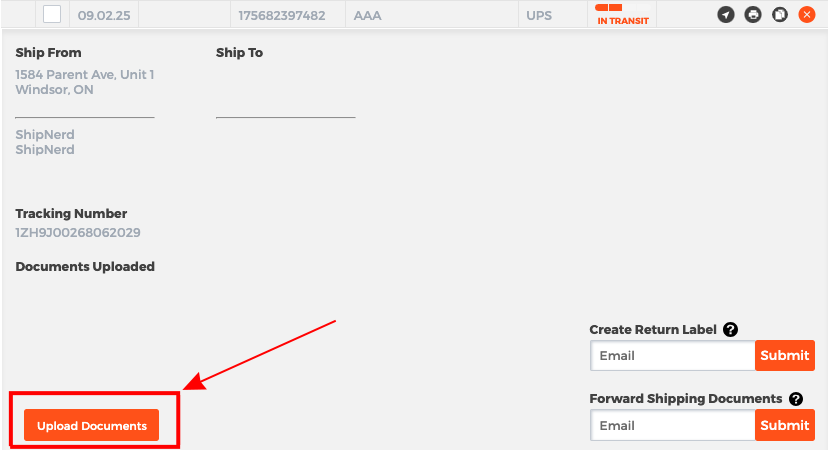
Additional Information
- The USMCA-CUSMA should be uploaded as a “Certificate of Origin.”
- The Commercial Invoice is provided electronically when you create the shipment. There is no need to upload it again unless you’re correcting it.
- Declarations such as TSCA, Lacey, HS-7, AD/CVD and Section 232 should be uploaded as “Declaration.”