Support Home > Marketplace Integrations >
Amazon Integration
Cut shipping costs, optimize products, and ship smarter on Amazon — just connect your Seller Central account to ShipNerd via ShipStation 👍
Follow the steps below to complete the integration, authorize permissions, and enable Smart-Sync so you can take advantage of optimized packaging and negotiated carrier shipping rates.
1) Log in to your ShipNerd account and go to the Integrations page:
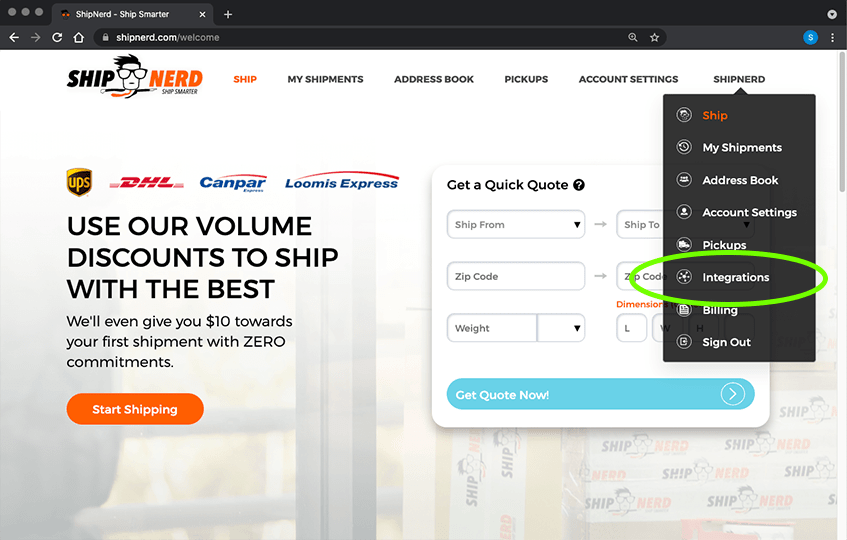
2) Click the “ADD INTEGRATION” icon:
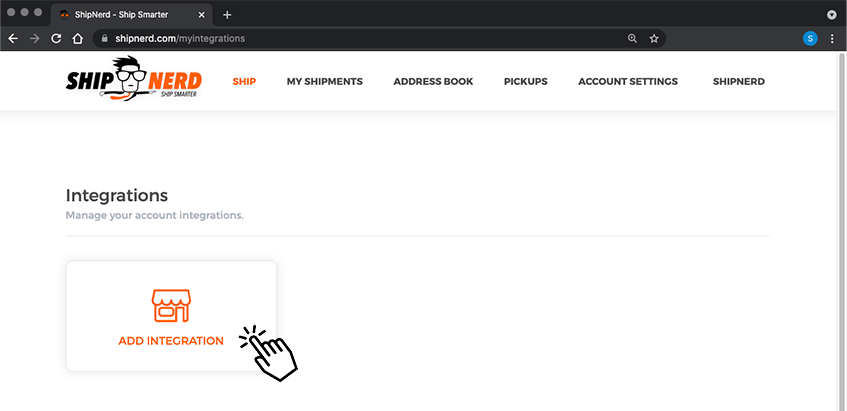
3) Select Amazon:
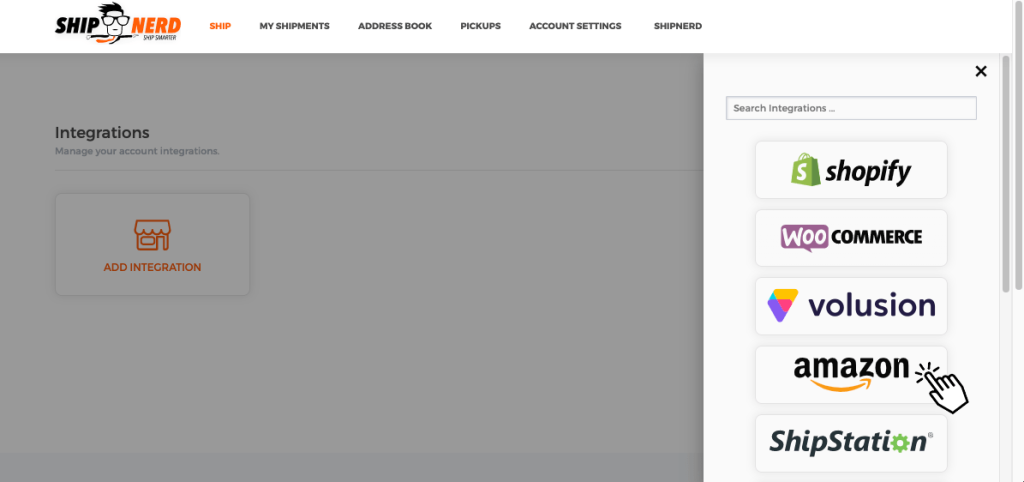
4) Enter your shop name and click Connect:
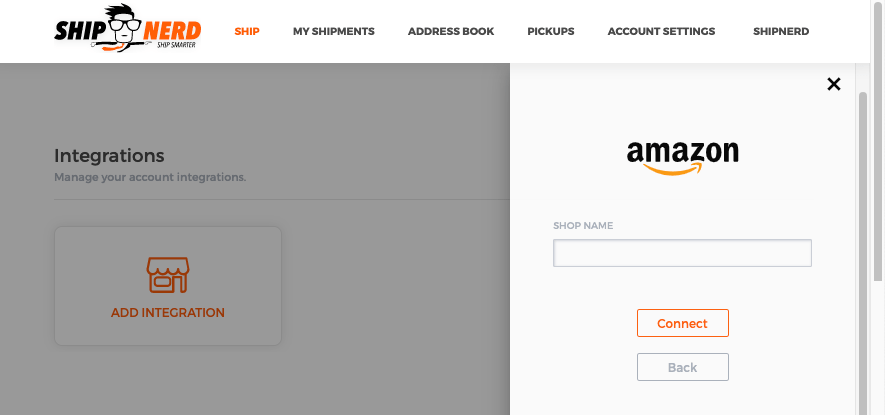
5) Log into Amazon Seller Central and invite ShipNerd to be a user. This can be easily done under Settings, click User Permissions, and invite [email protected] to be a user.
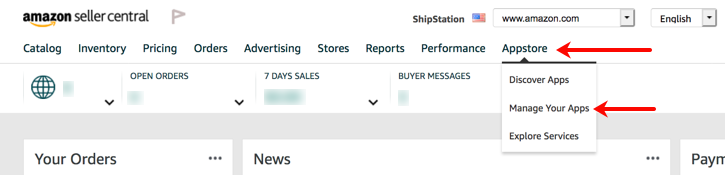
6) Amazon will send us (ShipNerd) an email advising that you have invited us to be a user. Once we accept this invitation, you will receive a notification from Amazon.
At this point, you’ll need to grant our user privileges to Selling Partner Appstore & Service Provider Network as the following shows:
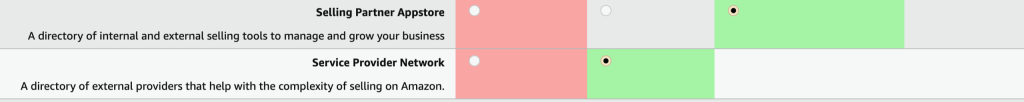
🔒 Important: We will need these permissions to complete the connection. Once done, we will send you confirmation via email to advise you that the connection has been completed.
Unlock Smarter Shipping with ShipNerd
Once your integration is complete, you’ll be able to access ShipNerd’s negotiated rates with world-class couriers, configure your products, and optimize packaging for faster, easier shipping.
Sync Your Products
To get started:
- Go to the ShipNerd Products page.
- Click Sync Products and select the marketplace you want to import from.
- ShipNerd will automatically pull product information and populate it on your Products page.
✅ You can keep working while the sync runs in the background.
✅ You’ll receive a real-time notification once the import is complete.
⚠️ This process will not overwrite or change any product data in your marketplace.
Imported fields include:
- Marketplace
- Product SKU / ID
- Product Name
- Selling Price
- Weight
- Dimensions
Optimize Product Data
Once imported, you can easily sort and edit products by SKU or Name. To ensure accurate rates and smooth international shipping, update the following fields:
- Product Weight – Essential for shipping calculations.
- Product Dimensions – Key to accurate rate shopping.
- Insured Value – Add coverage if needed.
- Commercial Invoice Description – Clear details of what you’re shipping.
- HS Code – Required for international shipments (Learn more…)
- Country of Manufacture – Required internationally.
- Invoice Value – Required internationally.
How Smart-Sync Works
Keeping product data accurate allows Smart-Sync to automatically:
- Match products in each order against your saved packages.
- Select the most efficient packaging.
- Calculate the best available shipping rates.
With this setup, every new order that flows into ShipNerd is just one click away from generating a label and fulfilling with precise weights and dimensions.
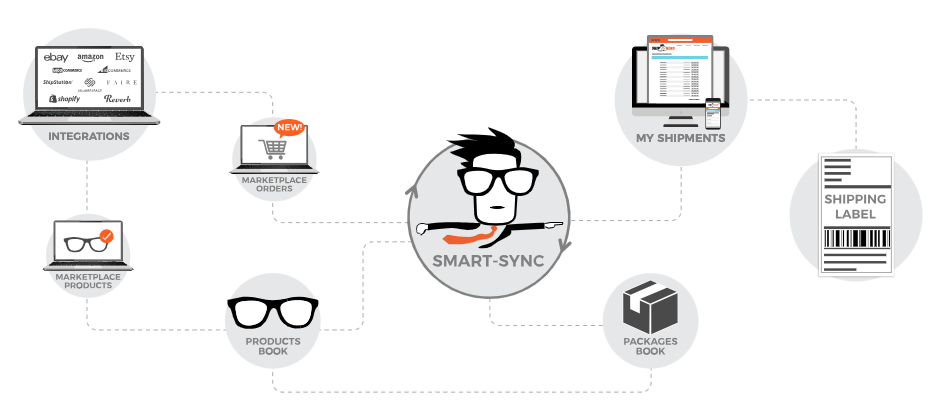
“Fulfill” your order on ShipNerd, and we’ll transmit the tracking information (the courier name & tracking number) to ShipStation — who will then fulfill the shipment in Amazon.
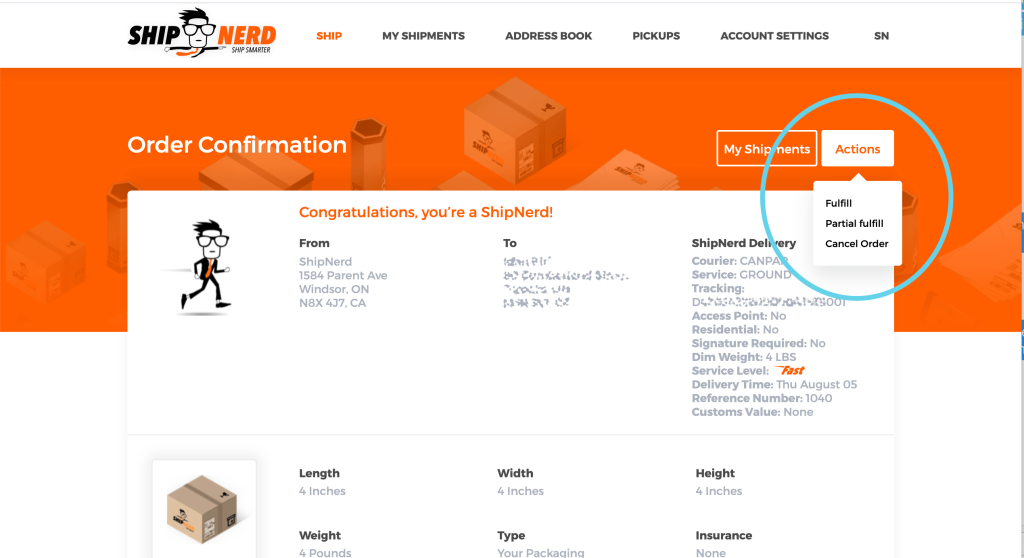
*Partial fulfillment not supported by this marketplace.