Support Home > Marketplace Integrations >
Shopify Live Shipping Rates at Checkout Integration
Often referred to as “Live Rates” or “Live Shipping Rates” is the shipping rates customers see at checkout when adding items to their shopping cart. In order for your Shopify store to show third-party shipping rates at checkout (ie: your discounted shipping rates through ShipNerd) you must have a Shopify Advanced plan or this feature added to your Shopify account – you will need to contact Shopify to activate this.
How to Activate Live Rates
Once you have confirmed that your Shopify store is enabled with “third-party shipping rates at checkout”, you can enable this feature within ShipNerd. To activate, simply go to “Account Settings”, scroll down to “Integration Live Rates” and toggle the setting to “on”.
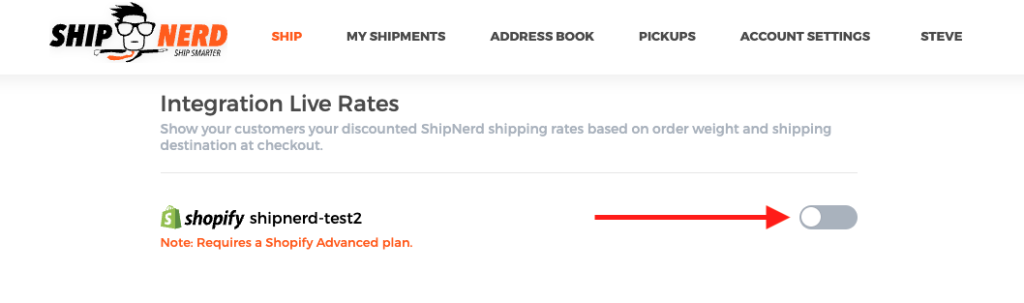
Once enabled, ShipNerd’s Shopify shipping integration will enable you to show accurate discounted shipping rates to your customers at checkout (with estimated transit times) and hopefully improve conversions!
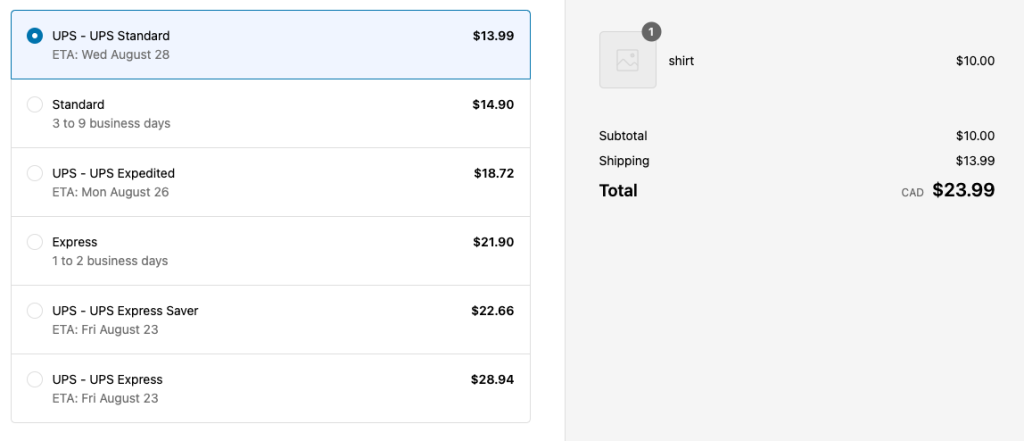
You’ll notice the word “accurate” in the sentence above… it’s one thing to show shipping rates, but it’s another to show accurate shipping rates. Couriers charge on the greater between actual weight (how much the product weighs) and dimensional weight (the size of the box that you’re shipping). Shopify does not transmit dimensions to ShipNerd when orders flow into our platform, only weights — so we can only show shippings rates based on the weights Shopify transmits to us (these are the weights you have inputted for the respective product in your store). Introducing… ShipNerd’s Product Book
ShipNerd’s Product Book and Smart-Sync
ShipNerd’s Products book enables you to sync your Shopify products with ShipNerd and easily configure dims (and weights) for your products, and have our live rates integration quote based on weights and dims (not just weights). You can easily enter your product weights into ShipNerd either using our UI, or by editing an exportable CSV file of your products.
Taking it a step further, we developed our proprietary “Smart-Sync” technology. ShipNerd’s Smart-Sync intelligently synchronizes your marketplace products, saved shipping packages and marketplace orders (in real-time) to ensure the shipping live rates you’re showing on your Shopify store are accurate. We strongly suggest configuring your products and saved packages prior to enabling live rates — otherwise you’ll show shipping rates, but they may not be accurate.
Streamlining Shipping with Shopify Live Rates
Aside from shipping rates, our Shopify Live Rates integration will also show your customers the estimated transit time for delivery. These estimates come directly from the courier based on your origin shipping address and the customer entered destination delivery address. Our integration allows you to disable the transit time estimator and simply show the courier name and service level if preferred.
Naturally there are other expenses that go into shipping such as packaging supplies, packaging materials, etc — all of which have a cost. This is why our Shopify shipping integration also allows you to add a margin to the cost of shipping you’re showing at checkout. You’ll be able to add a margin in either $ or % – and by service level. For example, you can choose to add a $5 (or 5%) margin to cover off the cost of boxes and packaging so that your customers pay a little more for ground shipping, but have a different margin for air shipping options.
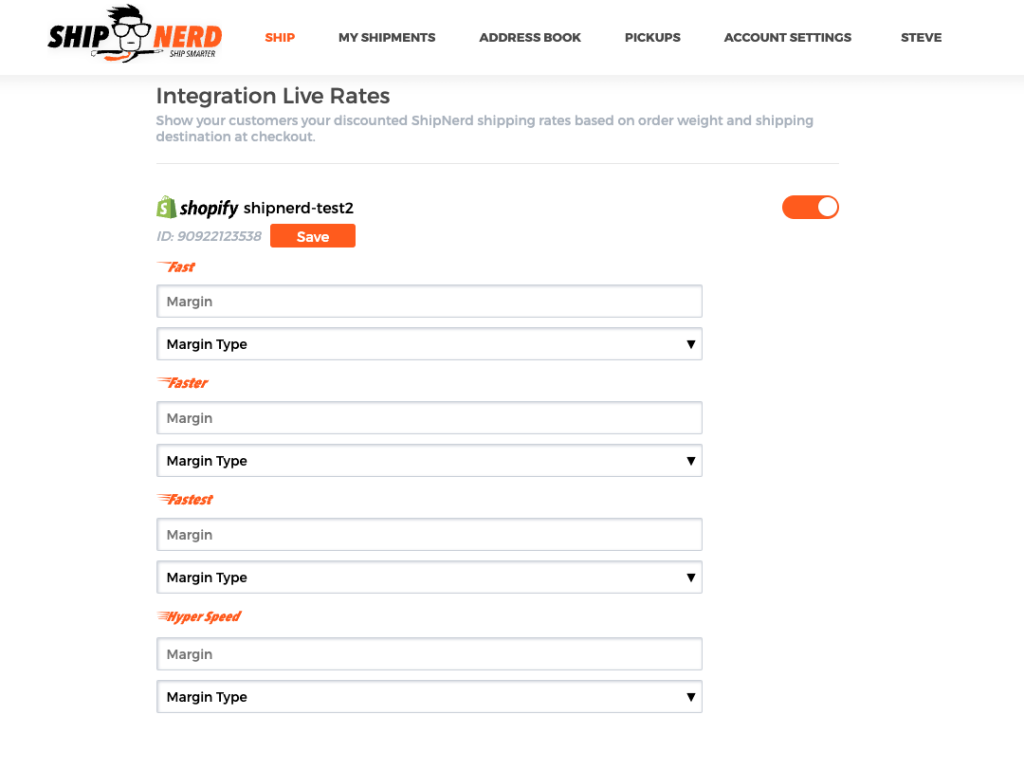
There’s no cost to using our Shopify shipping integration – it’s totally free (just like ShipNerd). Simply pay for what you ship 🙂 👍